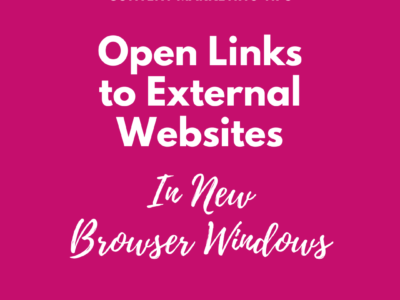Master the website best practices for links you use on your website.
In this article I share with you the website best practice to follow when creating links on your website.
Read on to learn how your links should function when you link to another part of your own website, and when you link to content on another website. Be aware that you should apply different settings for these two different types of links.
The Links Best Practice
In a nutshell, the best practice is:
- When linking from your website to another website (called “external links”) – open the link in a new tab or browser window.
- When linking to another part of your own website (called “internal links”) – open the link in the same tab or browser window.
Understanding the Terms
- External websites are websites other than your own.
- Links to external websites are links on your website that take a visitor to an external website.
- “Opening in a new browser window” means when the link is clicked, the Internet browser opens a new window (or tab) to show the website you are linking to.
Why This Practice is Important
Your visitor found your website. And now they are browsing through it. The last thing you want is to lose them. If they follow an external link, and the external website opens in the same window then they will lose the view of your website. Your website goes away from their field of view. Depending on how they found you, depending on how they surf the Internet, they might not get back to your website! Or they may get distracted! And forget they were looking at you in the first place.
Something else I really want you to be aware of and consider – some websites are set to keep people from going back to the previous website. It’s a strategy to keep you on their website – after all they are happy that you found them. I’m not a big fan of this strategy. I think it’s a bit greedy. But it does happen and it’s a reality to be aware of. What does it mean for your business? If your links to external websites open in the same window, the visitor will not be able to click the “back” button to get back to your website!
How to Apply This Best Practice on Your Website
First, review your website and make a list of ALL links to external websites. Include: webpage URL, linking text, URL of the link.
Next, test every link. Mark the ones that open in the same browser window.
Finally, update all these links so they open in new browser windows (or tabs). If you don’t know how to make this change, find someone to teach you. This switch is not complex and it’s helpful to know how to make some website updates yourself.
Bonus! 
You may find that some of your external links are “broken”!
Broken links are bad for visitor experience and for your website’s SEO (Search Engine Optimization).
Make this exercise a regular part of your website content maintenance to avoid these issues.
About Best Practices and Pro Tips
Periodically I share best practices and pro tips. These tips are from the basics and best practices I teach in my content marketing training.
Remember to stay focused, keep learning and take action – aka complete small steps and tasks to move your business further.
Cheers ?,
Sarah